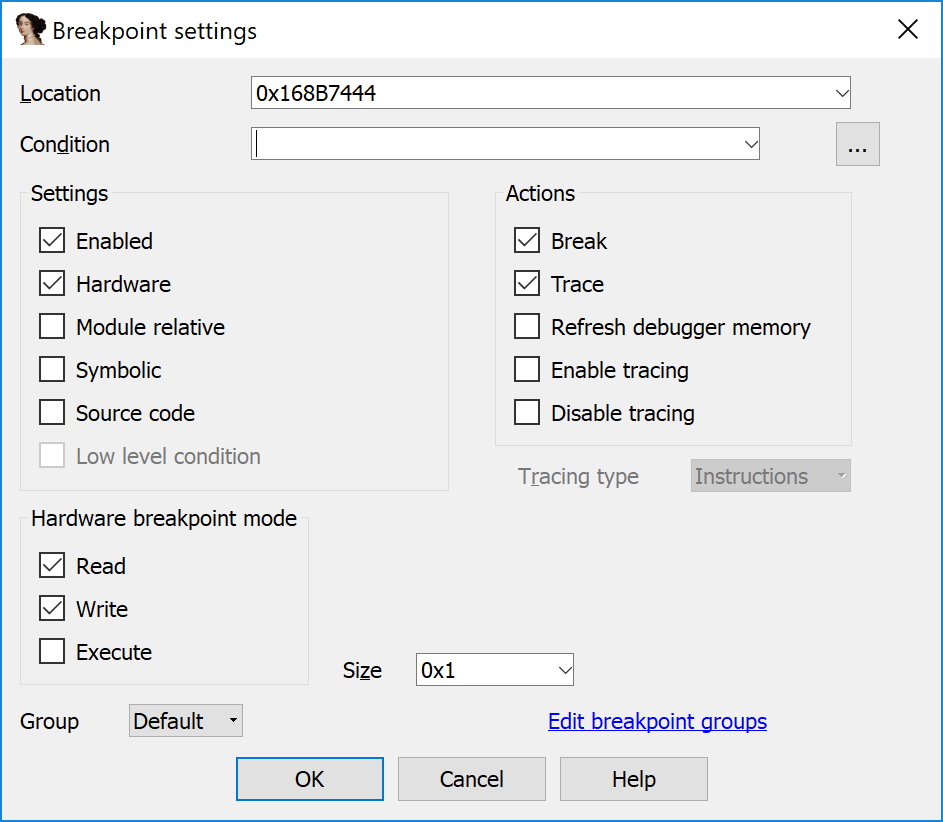When I set a hardware breakpoint I see the following dialog:
I understand that Read/Write is meant to break into the debugger when the address that I choose for the breakpoint is read or written.
I guess that the Break (in the Actions tab) means to break whenever the read/write happens.
But I don't understand what is the other options in the Actions tab mean (Trace, Refresh debugger memory, ...).
Could you please explain these additional options?!