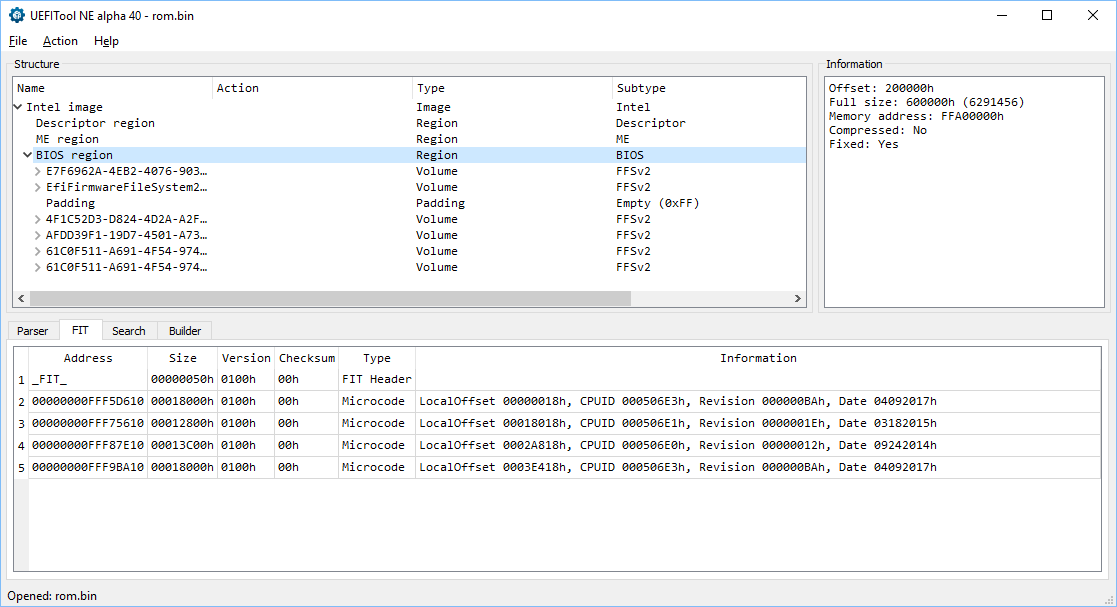Recently I got really interested in BIOS RE and I used chipsec to dump the content of SPI Flash ROM of my HP Omen Desktop PC to start my journey. But unlike older BIOSes, the binary file was pretty huge (8.4 MB).
The bios image is AMI A0.57 rev A
I have a couple of problems with this BIOS image:
I can't disassemble it correctly. Using radare2 with -b flag, I tried 16,32 and 64 but the file doesn't get disassembled correctly.
Using UEFI Tool, it fails at parsing it correctly.
I googled and google and google. There no resource to solve my problem.
IDA Pro also treats the file as BIOS Image and uses one of its plugins bios_image.py to analyze the file but fails at some point with an error: Cannot relocate segment something at something (some addresses) because it overlap another segment.
Then I thought maybe Chipsec has failed with dumping the SPI Flash and the file is corrupted but I downloaded the BIOS image from HP's website (ftp.hp.com/pub/softpaq/sp81501-82000/sp81781.exe) and the file is the exact same. So, I have no clue and I need help to start learning BIOS reverse engineering.
P.S. I have read BIOS Disassembly Ninjutsu Uncovered; and I can provide the binary if necessary.
Please be as specific as possible in your answer since I googled 100 times and I'm really disappointed. Thanks!