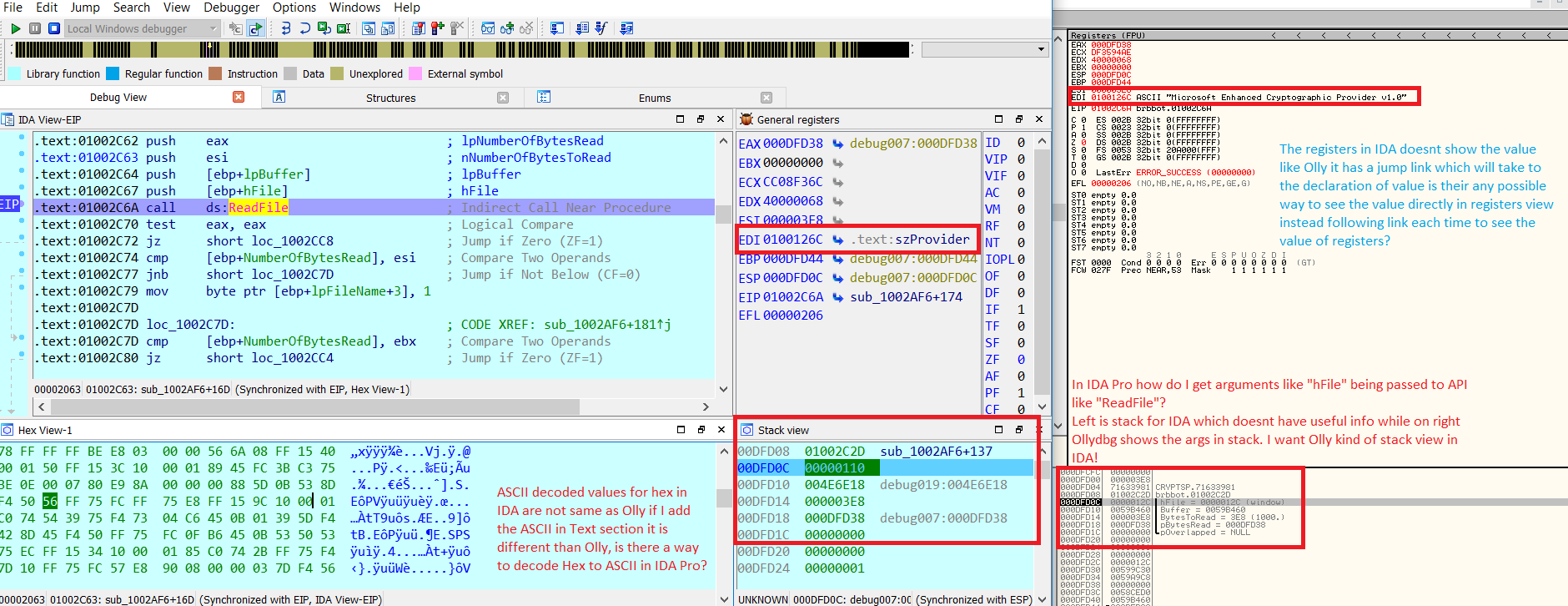Below questions are related to IDA Pro debugging:
1) How can I see values of general registers directly in Registers view of IDA Pro similar to Olly instead of clicking on jump link? It is having jump link which takes to declaration of value (See the right top corner of the attached image for comparison between IDA Pro and Olly)
2) How can I see values of stack in ASCII format in Stack view like Ollydb. I see some debug007:1000dfXXXX kind values, but not ASCII decoded values.
3) Further I would like to see arguments being passed to APIs or Functions. For example ReadFile api takes arguments of hFile, Ollydb shows it in stack view but IDA pro's stack view is not clear (See bottom right corner of the attached image to compare between IDA pro and ollydb)
4) When I try to use ASCII as decoding format for Text of HEX view it is not showing right output it is completely different from Olly.