Today I used IDA on a owned compiled software.
I notice that IDA show me comment (ascii char) on immediates values as on this screenshoot below :
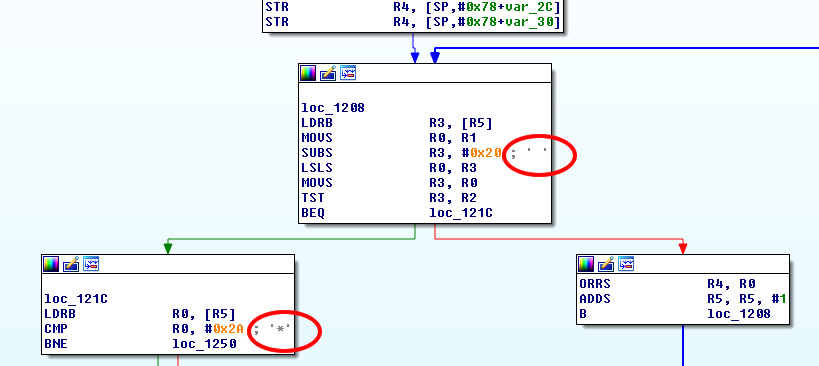
This is the first time I saw it automaticaly. What is the option the enable it ? Most of the time I must add ascii value comment manually...
Regards