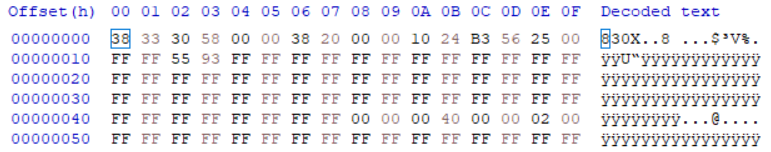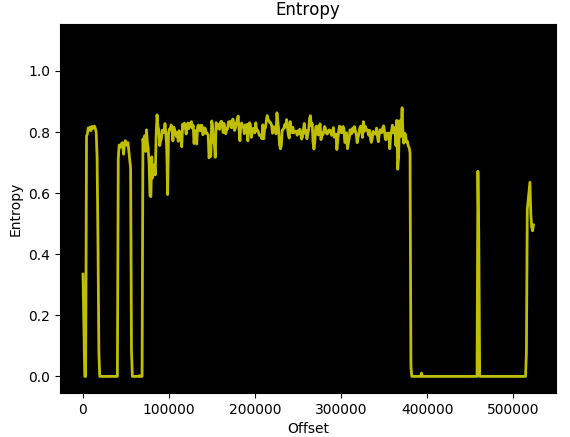I dumped a wifi firmware of ps3 console but it seems that this firmware is compressed. Here you can have some informations : https://www.psdevwiki.com/ps3/Wifi_Firmware
What can I do to decompress it (and to know which algorithm is used here)or just if someone can give me an advice where to check to go further in the analysis because now I don't have any ideas of what to do :/
Thanks !
EDIT :
File is here.
Here is the datsheet of the chip : https://www.macronix.com/Lists/Datasheet/Attachments/7306/MX25L4005A,%203V,%204Mb,%20v2.2.pdf
I just used basic binwalk and that's it. I'm a beginner in this field so i don't know that much :/
There is no binwalk output.except for entropy:
DECIMAL HEXADECIMAL ENTROPY
--------------------------------------------------------------------------------
0 0x0 Falling entropy edge (0.334894)
87040 0x15400 Falling entropy edge (0.818296)
181248 0x2C400 Falling entropy edge (0.807684)
215040 0x34800 Falling entropy edge (0.837182)
226304 0x37400 Falling entropy edge (0.833665)
265216 0x40C00 Falling entropy edge (0.819895)
371712 0x5AC00 Falling entropy edge (0.791722)