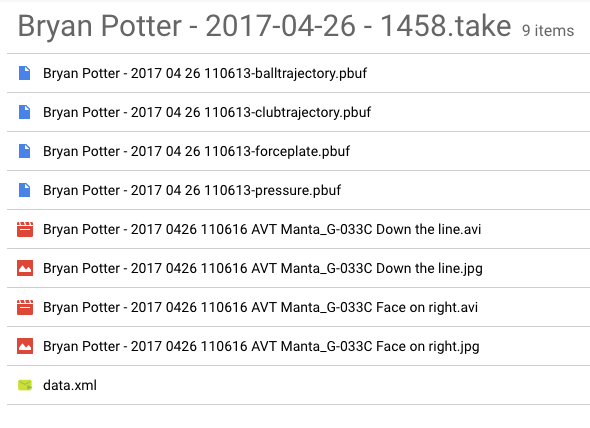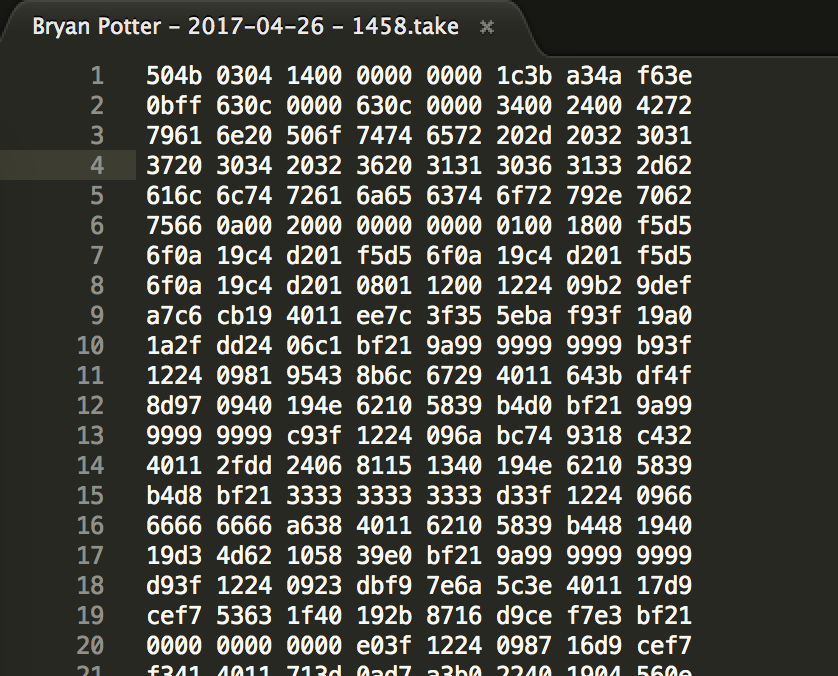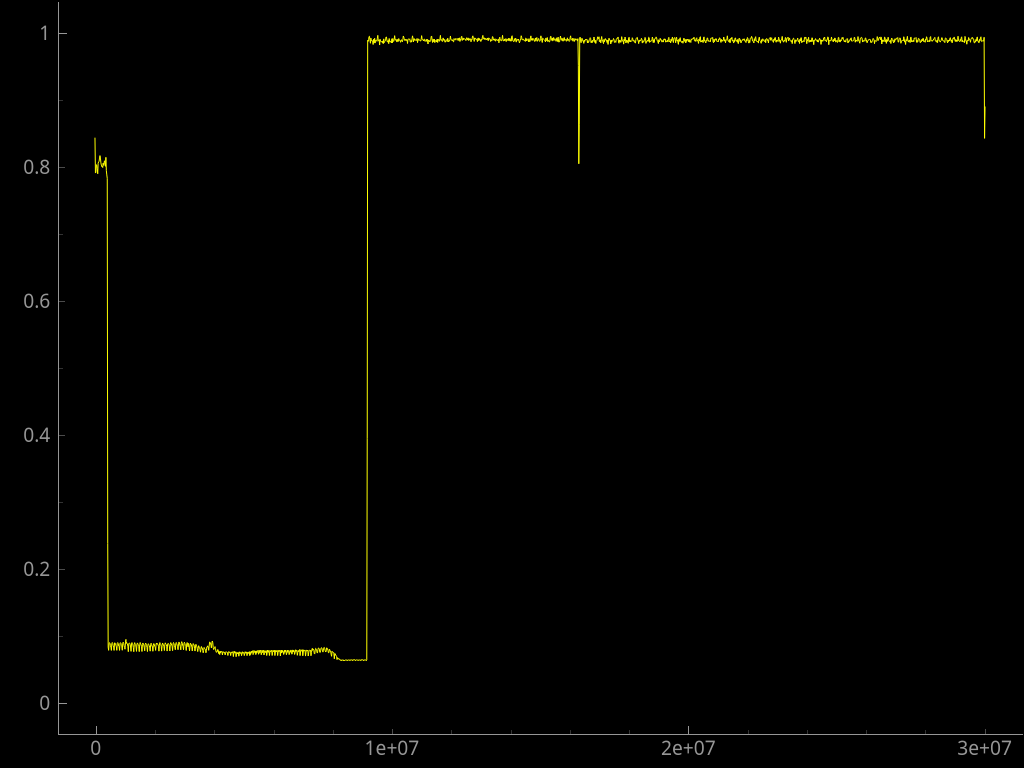Fortunately, file extraction is trivial in this case. binwalk can be used to extract all of the files.
An entropy plot produced by binwalk -E -J file.take reveals that some files within file.take are not compressed.
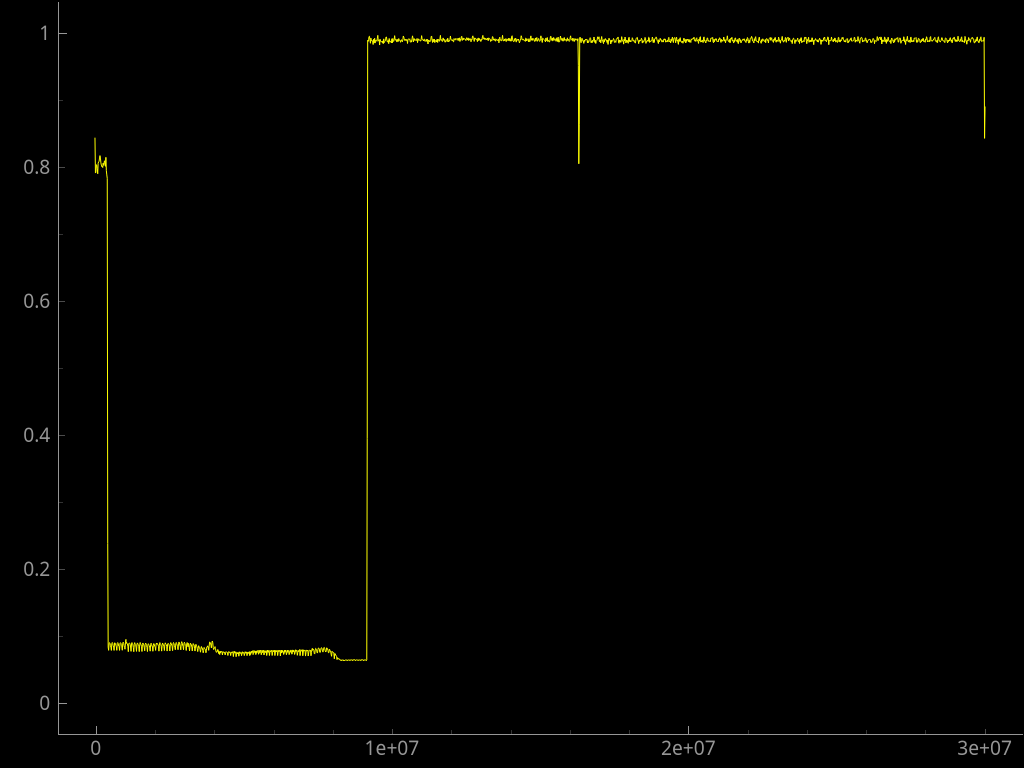
A signature scan performed via binwalk file.take reveals that file.take contains multiple Zip archives:
DECIMAL HEXADECIMAL DESCRIPTION
--------------------------------------------------------------------------------
0 0x0 Zip archive data, at least v2.0 to extract, compressed size: 3171, uncompressed size: 3171, name: Bryan Potter - 2017 04 26 110613-balltrajectory.pbuf
3289 0xCD9 Zip archive data, at least v2.0 to extract, compressed size: 364, uncompressed size: 364, name: Bryan Potter - 2017 04 26 110613-clubtrajectory.pbuf
3771 0xEBB Zip archive data, at least v2.0 to extract, compressed size: 428064, uncompressed size: 428064, name: Bryan Potter - 2017 04 26 110613-forceplate.pbuf
431949 0x6974D Zip archive data, at least v2.0 to extract, compressed size: 8760940, uncompressed size: 8760940, name: Bryan Potter - 2017 04 26 110613-pressure.pbuf
9193001 0x8C4629 Zip archive data, at least v2.0 to extract, compressed size: 7138962, uncompressed size: 7138962, name: Bryan Potter - 2017 0426 110616 AVT Manta_G-033C Down the line.avi
16332095 0xF9353F Zip archive data, at least v2.0 to extract, compressed size: 8412, uncompressed size: 8412, name: Bryan Potter - 2017 0426 110616 AVT Manta_G-033C Down the line.jpg
16340639 0xF9569F Zip archive data, at least v2.0 to extract, compressed size: 13693928, uncompressed size: 13693928, name: Bryan Potter - 2017 0426 110616 AVT Manta_G-033C Face on right.avi
30034699 0x1CA4B0B Zip archive data, at least v2.0 to extract, compressed size: 6096, uncompressed size: 6096, name: Bryan Potter - 2017 0426 110616 AVT Manta_G-033C Face on right.jpg
30040927 0x1CA635F Zip archive data, at least v2.0 to extract, compressed size: 5483, uncompressed size: 5483, name: data.xml
30047692 0x1CA7DCC End of Zip archive, footer length: 22
Extraction performed via binwalk -e file.take has the following results:
total 58792
drwxr-xr-x 2 user01 user01 4096 May 19 14:43 ./
drwxr-xr-x 3 user01 user01 4096 May 19 14:43 ../
-rw-r--r-- 1 user01 user01 30047714 May 19 14:43 0.zip
-rw-r--r-- 1 user01 user01 3171 May 3 07:24 Bryan Potter - 2017 04 26 110613-balltrajectory.pbuf
-rw-r--r-- 1 user01 user01 364 May 3 07:24 Bryan Potter - 2017 04 26 110613-clubtrajectory.pbuf
-rw-r--r-- 1 user01 user01 428064 Apr 26 11:06 Bryan Potter - 2017 04 26 110613-forceplate.pbuf
-rw-r--r-- 1 user01 user01 8760940 Apr 26 11:06 Bryan Potter - 2017 04 26 110613-pressure.pbuf
-rw-r--r-- 1 user01 user01 7138962 Apr 26 11:06 Bryan Potter - 2017 0426 110616 AVT Manta_G-033C Down the line.avi
-rw-r--r-- 1 user01 user01 8412 Apr 26 11:06 Bryan Potter - 2017 0426 110616 AVT Manta_G-033C Down the line.jpg
-rw-r--r-- 1 user01 user01 13693928 Apr 26 11:06 Bryan Potter - 2017 0426 110616 AVT Manta_G-033C Face on right.avi
-rw-r--r-- 1 user01 user01 6096 Apr 26 11:06 Bryan Potter - 2017 0426 110616 AVT Manta_G-033C Face on right.jpg
-rw-r--r-- 1 user01 user01 5483 May 3 07:24 data.xml


<?xml version="1.0"?>
<Take>
<ExporterVersion>10</ExporterVersion>
<Id>1458</Id>
<Rating>Unrated</Rating>
<Date>636288015738944466</Date>
<Comment xsi:nil="true" xmlns:xsi="http://www.w3.org/2001/XMLSchema-instance" />
<SportID>Golf</SportID>
<OnlineID>0</OnlineID>
<Club>
<Type>Iron</Type>
<Name>8 Iron</Name>
</Club>
<Session>
<Name xsi:nil="true" xmlns:xsi="http://www.w3.org/2001/XMLSchema-instance" />
<DateTicks>636288009579666379</DateTicks>
</Session>
<StudentData>
<Firstname>Bryan</Firstname>
<Lastname>Potter</Lastname>
<BirthYear xsi:nil="true" xmlns:xsi="http://www.w3.org/2001/XMLSchema-instance" />
<Address xsi:nil="true" xmlns:xsi="http://www.w3.org/2001/XMLSchema-instance" />
<- snip ->
And so on and so forth...