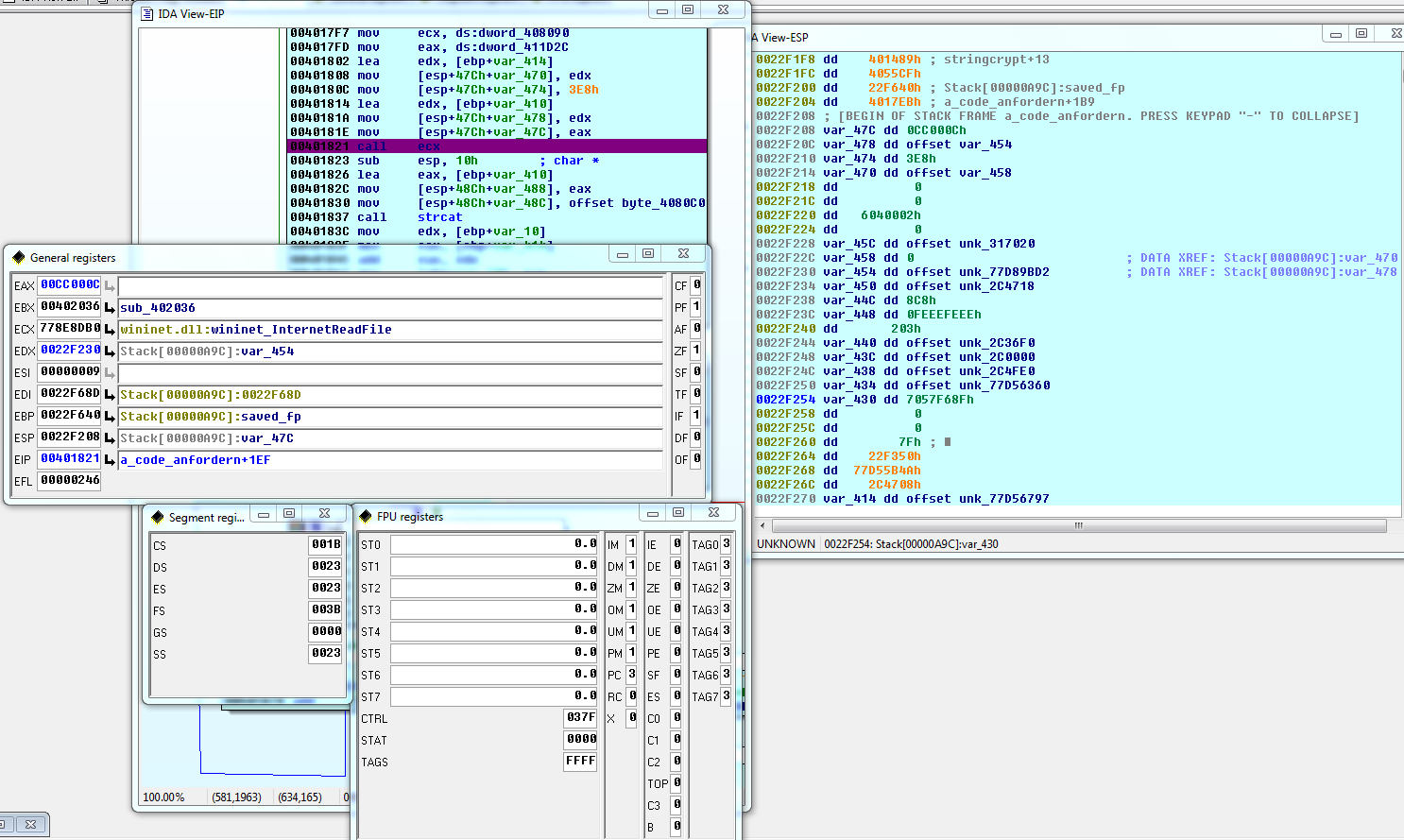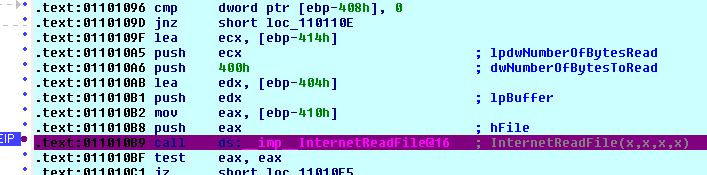I am a developer but I do not have much experience with IDA/reverse-engineering. Now I have to analyse a compiled program. Currently I try to debug a simple wininet.dll:wininet_InternetReadFile-function and I wonder: where can I see the concrete arguments for this function while debugging?
Currently I am at this point:
I am pretty sure you can (almost) see the arguments (or at least its address) in this screenshot. But I am a beginner in reverse engineering. I don't get it/don't see it.
What is the easiest/best way to get the URL that should be downloaded in this case?