2020-08: For more up-to-date information, see the answer below discussing ISAdetect and Centrifuge
2024-06:
2024-10-23:
Binwalk master branch updated to v3, re-written in Rust.
The tools themselves are less important than the approach to the analysis. Instead of looking for better or more tools, seek to develop a sound methodology to employ when analyzing binaries.
I'm an amateur (a student) and can't claim to know much, having started experimenting with firmware analysis around March 2017, so take what I write here with a grain of salt. But by basing the way I approach firmware analysis challenges on how professionals do it and drawing on methods employed in data science when analyzing new and unfamiliar data sets, the results have generally been good, even with simple tools. You don't have to take my word for it; feel free to look at the firmware analyses contributed here and make your own determination.
Here are 2 exemplars:
- lzma: File format not recognized [Details enclosed]
- Approach to extract useful information from binary file
Here is a summary of a possible approach:
1. Visualization
Visualization is the fastest way to determine if a binary is compressed or encrypted. If a binary is compressed or encrypted, not much else can be done until it is decompressed/decrypted. See this question for an example of how someone reasonably skilled and experienced wasted time analyzing an encrypted binary and getting nowhere, simply because they did not realize that the binary was in fact encrypted: Disassembling VxWorks Firmware
Use binvis.io and binwalk -E to visualize the structure of the binary and its entropy levels. This alone will reveal how the binary is organized, and whether it is compressed/encrypted. Areas containing code typically have higher entropy than areas not containing code and this will show up in an entropy scan. Data is often repetitive and has low entropy. Entropy level visualization is very useful because it can reveal if there is no object code in a binary whatsoever.
2. Exploration
In general, it is only after it has been established that there is at least some accessible information available in a binary that it makes sense to go further. How long is it reasonable to stare at an encrypted blob? Anyway, at this juncture several things can be done:
Perform signature scan using binwalk
Perform an opcode scan using binwalk -A. Most malware target x86 or x86-64 architectures, but most firmware binaries target MIPS or ARM CPUs as far as I can tell. There are many different architectures out there for embedded devices such as PowerPC, AVR, Xtensa, s390, sh4, Sparc, and so on. In addition to all of these different architectures that object code in firmware may target, it may be the case that there is no object code present at all, so an opcode scan will only get you so far, since binwalk only scans for a handful of architectures.
Note that no publicly available tool currently exists that can, with a high level of accuracy, not only identify the presence of object code within a binary and contiguous regions of code but also identify the instruction set architecture (ISA) of the code. This is the subject of research and part of the Praetorian Machine Learning Challenge. In lieu of such a tool, binwalk -A is just about it.
strings will often turn up interesting data that a signature scan will not.
If I have reason to believe that the firmware was developed by developers whose machines use a Unicode-encoded character set, I supplement strings with radare2's search functionality.
hexdump -C can be used to quickly explore a header structure, if present, as well as seek to interesting structures elsewhere in the binary
3. Analysis
At this point it has been established that the binary contains accessible information that merits analysis. This can include interesting data structures such as headers as well as extracted data such as kernels and file systems and/or object code that can be disassembled.
For situations in which there is a clear-text header structure followed by a compressed block for which binwalk does not detect a signature, a hex editor such as wxHexEditor can be very useful. Good examples of how a hex editor can aid in analysis are provided by @ebux, a professional security researcher:
If it is believed that object code is present but the CPU/architecture of the device is not known, the architecture will need to be identified before the code can be disassembled. While not very exciting, if the developer provides technical documentation, it is at this point which it will need to be read, not just to identify the CPU but also to discover the base address of the firmware image so that when the ISA is identified the image can be correctly disassembled using IDA or radare2.
Approaches to identifying binary ISAs range from simple statistical methods, such as examining byte n-gram frequencies to more sophisticated machine learning-based methods that are discussed in detail here:
Summary
Arsenal:
binwalk + pluginsbinvis.iostringshexdumpwxHexEditorradare2IDA- technical reference manuals
- statistics and machine learning
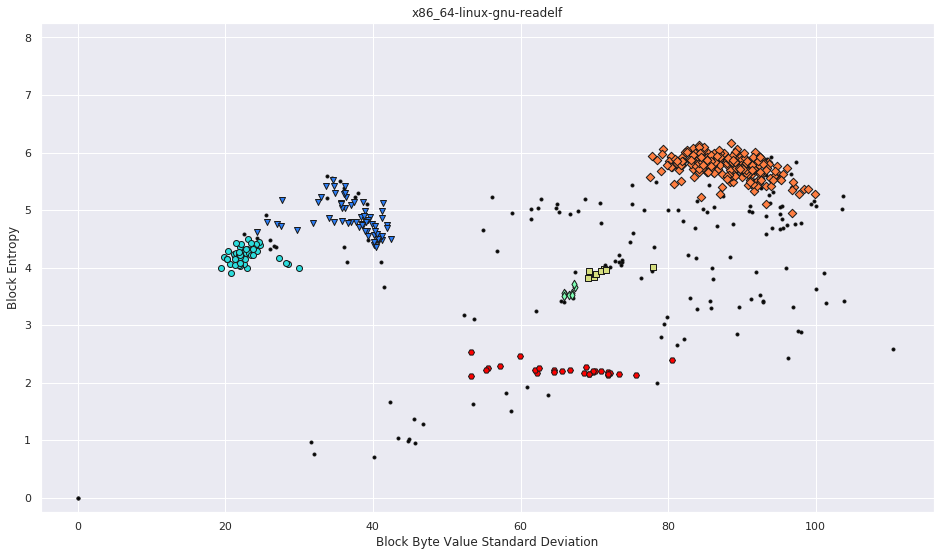
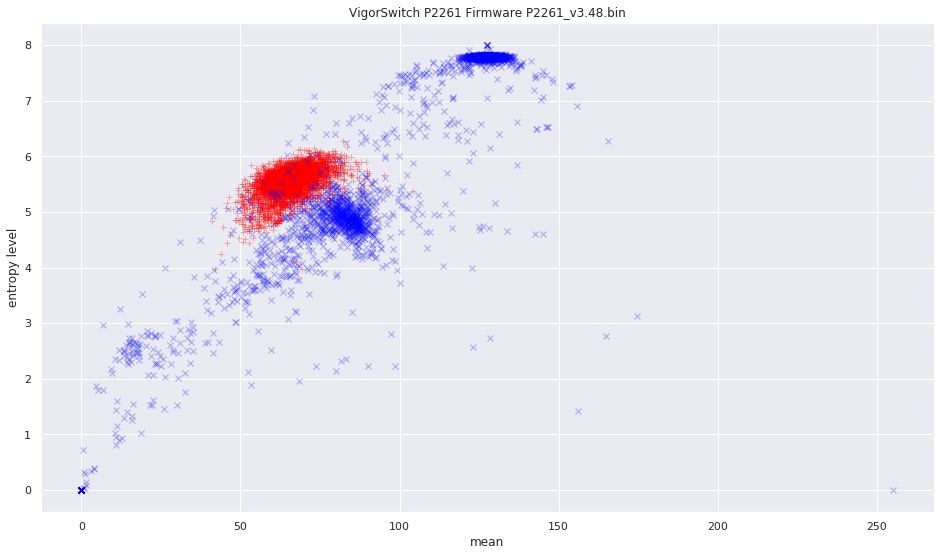
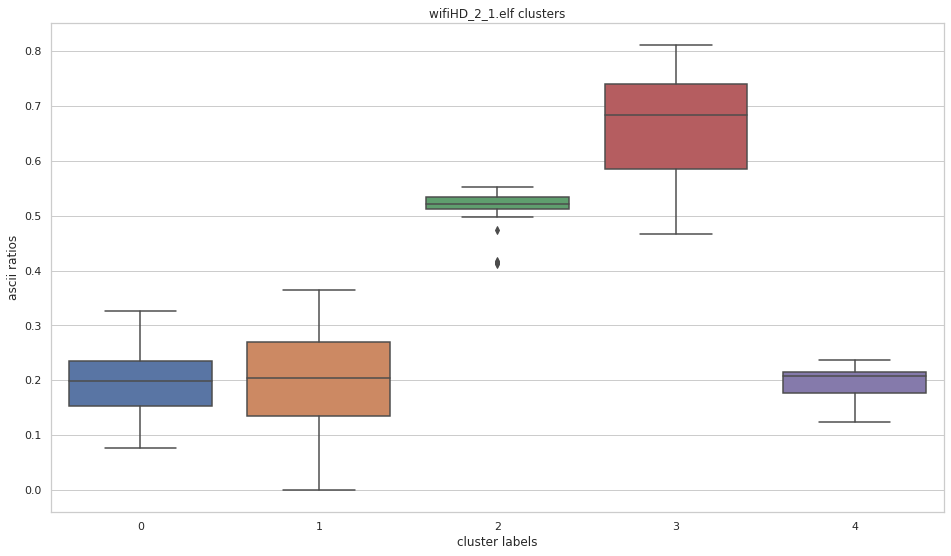
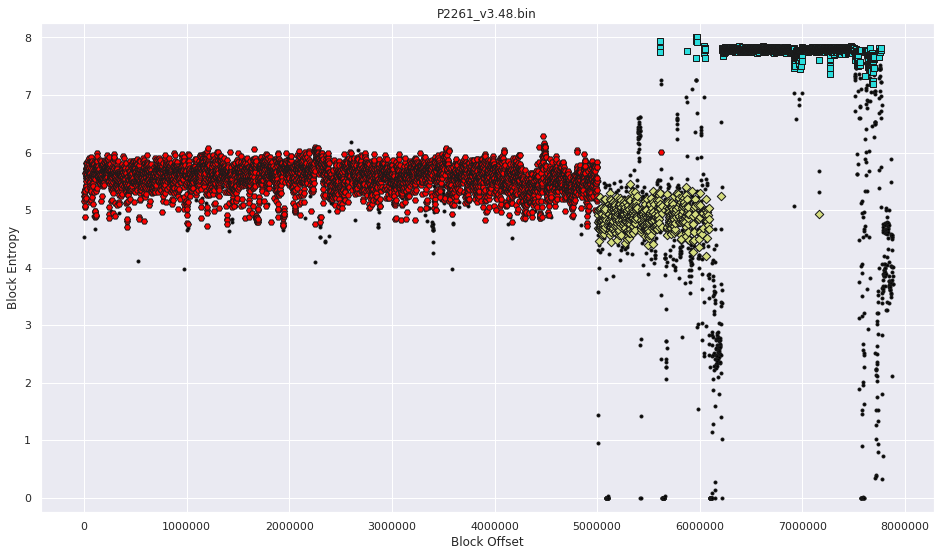
Binwalk's weakness is that it is signature based.out of curiosity if you want to re-write binwalk what features you think that binwalk lacking and would implement it, and what the opposite ofsignature basedmethod?