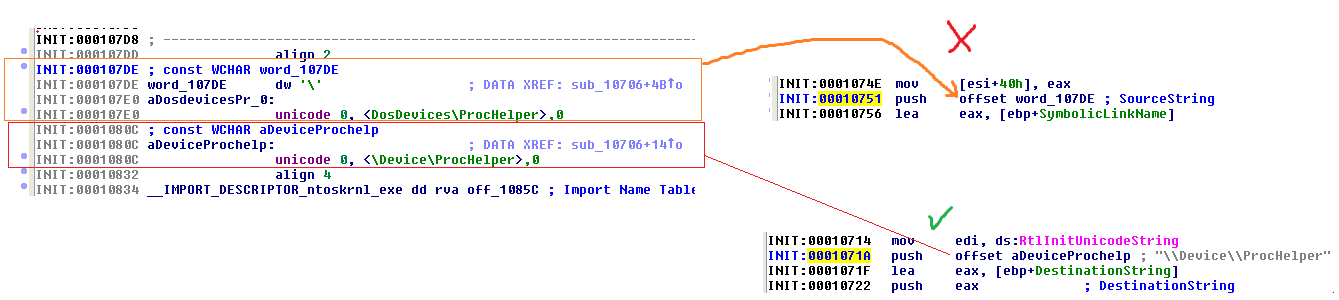As part of exercise in RE I noticed that some string is not appear correctly in the code.
In the orange colour the string doesn't appear correctly.
In the red it appear correctly.
I want that the code in the orange will be like the one in the red.
We can see that in address 0x10751 we have:
push offset word_107DE ; SourceString
At the address of word_107DE (0x107DE) the string appears as:
word_107DE dw '\'
aDosedevicesPr_0:
unicode 0, <DosDevices\ProceHelper>, 0
In 0x107DE we have an extra row:
word_107DE dw '\'
How can I fix it and merge this row to be like this:
aDosedevicesPr_0:
unicode 0, <\DosDevices\ProceHelper>, 0
And after this I hope to see the name of the string in the code.