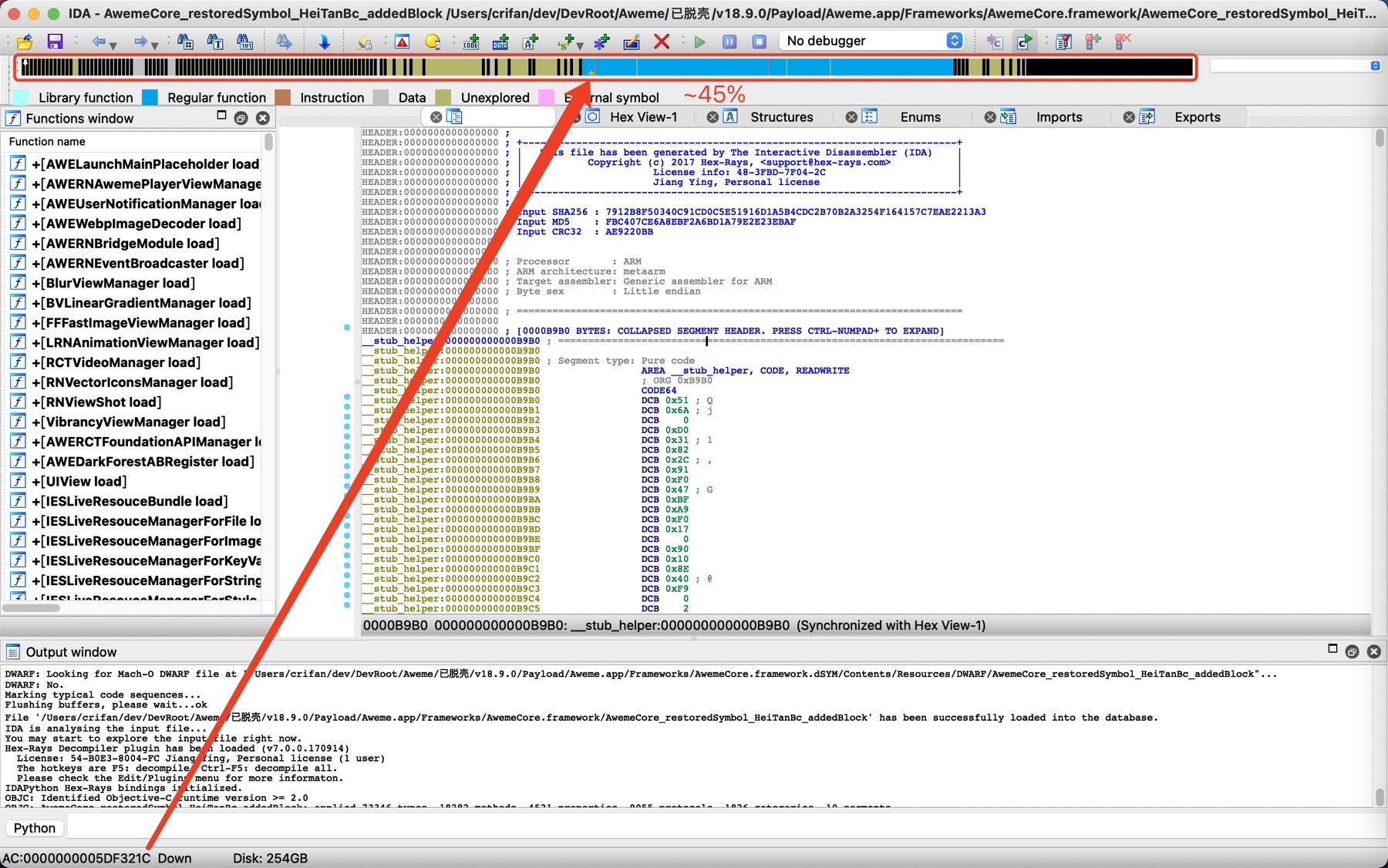Is it possible to create a box / bar in IDA wich indicates the progress?
-
Sorry your question was a little confusing, can you provide more details? so maybe I can help you improve your question, because by default you can see the progress statuses on the bottom side of the IDA.– HappyCommented May 31, 2021 at 16:54
-
Sorry My Bad. Yes u can see the actual status what IDA is doing, expamble: AC 0000FF45355D3.. the address is being analyzed. But u cant see how many functions are left or how long it is expecting to analyse / how much is finished. Maybe i am wrong and there is a way. (New to IDA) My Question is, is there an in built function or a Plugin to see more detail where it is standing right now?– david9087Commented May 31, 2021 at 18:54
-
You can see the progress in the colorful thing on top the yellow arrow shows how far it got. orange arrow shows which part of the code you are viewing– SSpokeCommented May 31, 2021 at 22:50
Add a comment
|
2 Answers
You can see the progress in the colorful thing on top the orange arrow shows how far it got. yellow arrow shows which part of the code you are viewing.
100% when the orange arrow reaches the end of the blue colorful block grey colorful thing shows strings. red colorful stuff shows functions not yet made into functions
-
2Although this isn't strictly linear progress. In big binaries or on slow computers you'll see how the indicator jumps back and forth while analyzing the code.– 0xC0000022L ♦Commented Jun 1, 2021 at 7:16
the Progress of Autoanalysis of IDA
main logic
there is two level=hierarchy:
- refer here, general total 12
step=passforautoanalysis:FL:<address>execution flow is being tracedPR:<address>a function is being createdTL:<address>a function tail is being createdSP:<address>the stack pointer is being tracedAC:<address>the address is being analyzedLL:<number>a signature file is being loadedL1:<address>the first pass of FLIRTL2:<address>the second pass of FLIRTL3:<address>the third pass of FLIRTTP:<address>type information is being appliedFI:<address>the final pass of autoanalysisWF:<address>weak execution flow is being traced
- the
progress=percentageof eachstep=pass- the orange arrow inside top binary bar indicated the realtime progress
example
- main step process
- in
ACstep ->ACis step5, total12steps- can consider as the main process/percentage is:
5/12=41.7%
- can consider as the main process/percentage is:
- in
- the detail process inside current
ACstep
-->>
- total process:
~46%