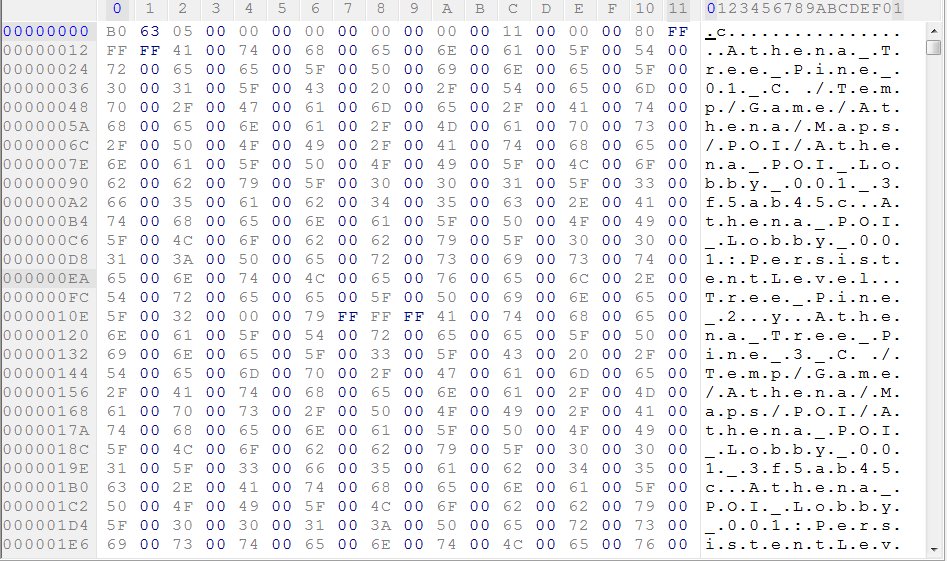Fortnite has a feature that records your gameplay and saves it as a .replay file, now I don't believe these files are encrypted, only compressed.
I wasn't able to find a way online to decompress such files and I'd like to know how, and if there's a possibility of decompressing then re-compressing the files again. I'd like to also know if there's any suggestions to programs that does the job
Here's the beginning of the file in HexEditor
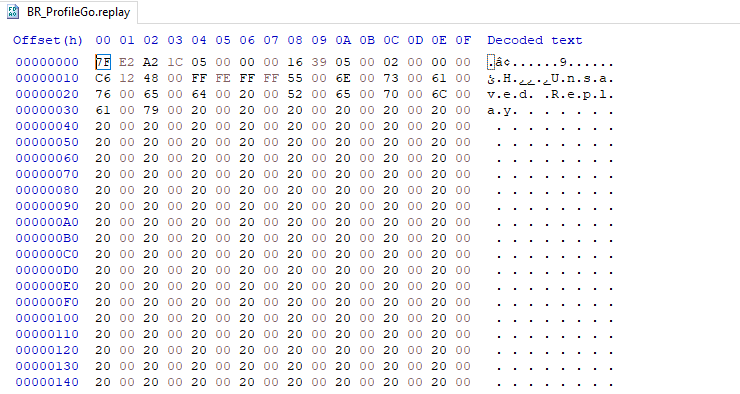
I've done some testing (replacing values and checking if anything changes) and found a few things:
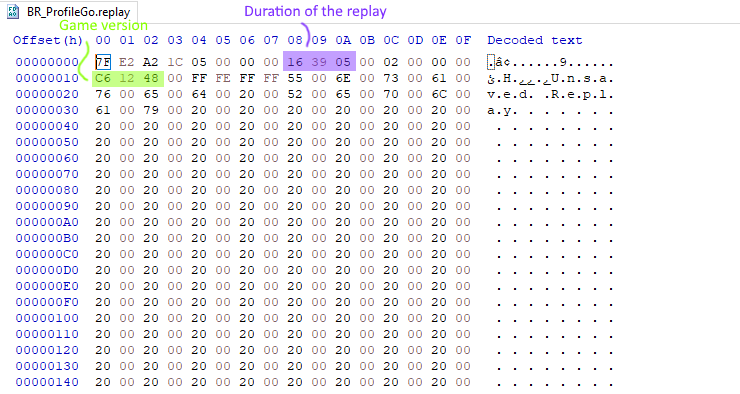 (Not sure if they would be any useful but thought I'd still share)
(Not sure if they would be any useful but thought I'd still share)