I'm reverse engineering a Visual Basic application and I've run into a big of a sticky situation, so I was hoping that someone might have an opinion on a way to approach it. It's basically a crackme but I haven't been able to nail down where the callback code is for the function I'm looking for. I've found the labels and captions but I was hoping for an intelligent way to start looking at the binary instead of crawling through it from top to bottom until I find the right comparison.
I've taken a look at the output of VB Decompiler but the output isn't matching up to what I'm used to.
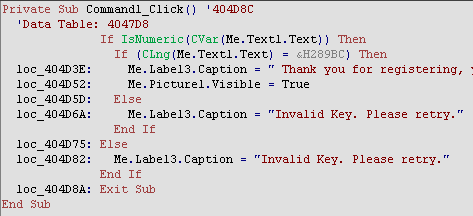
In other VB apps it seems like the locations given there is enough to get started and find the callbacks, but not with this one: 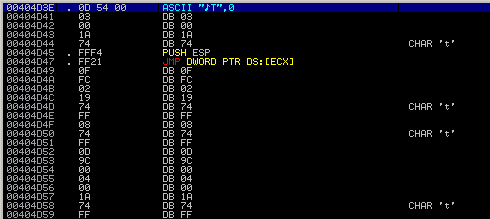 .
.
I thought at first the code was just being rendered poorly in the debugger but after playing around with it I don't think that location is correct at all. So I'm looking for ideas on where to go from here.
Thanks.