I've done this in one VM but I can't seem to replicate it in another. I'm using IDA to analyze a 32-bit Windows PE file. I then want to step thru it with a WinDbg debugger from within IDA.
So when I begin debugging it:
And break on a breakpoint, I want to load symbols, say for cmtcmt32.dll:
But instead of loading them it gives me this "Choose PDB file" window:
How do I set it up to load it from the Microsoft public symbol server?
PS. I tried running the following commands:
.sympath srv*c:symbols*https://msdl.microsoft.com/download/symbols
.reload /f
But it doesn't do anything. It just shows a bunch of errors:
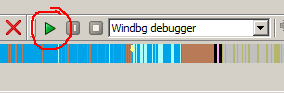
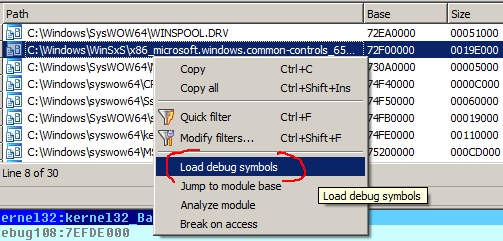
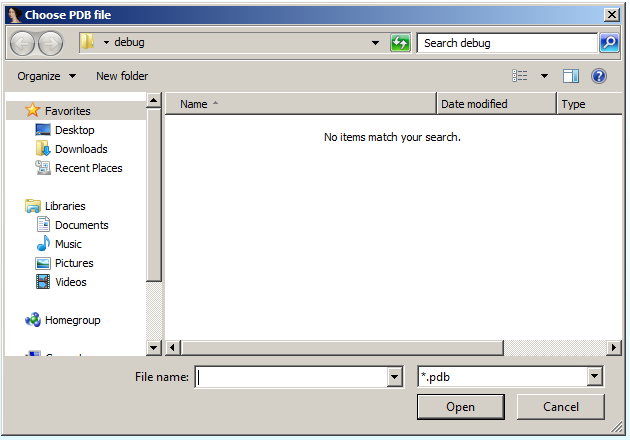
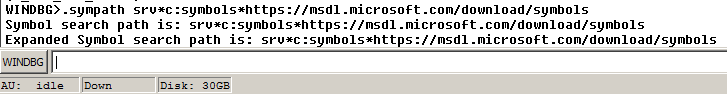
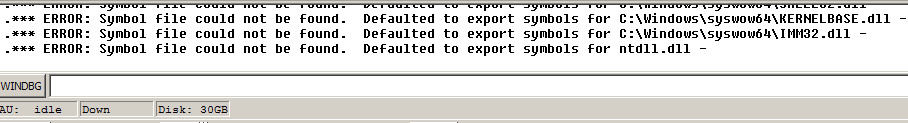
c:), should be:.sympath srv*c:\symbols*https://msdl.microsoft.com/download/symbols.reload /f comctl32.dlland still got*** ERROR: Symbol file could not be found. Defaulted to export symbols for C:\Windows\WinSxS\x86_microsoft.windows.common-controls_6595b64144ccf1df_6.0.7601.23403_none_2b180b30457f196c\COMCTL32.dll!sym noisyand look for more detailed error information.