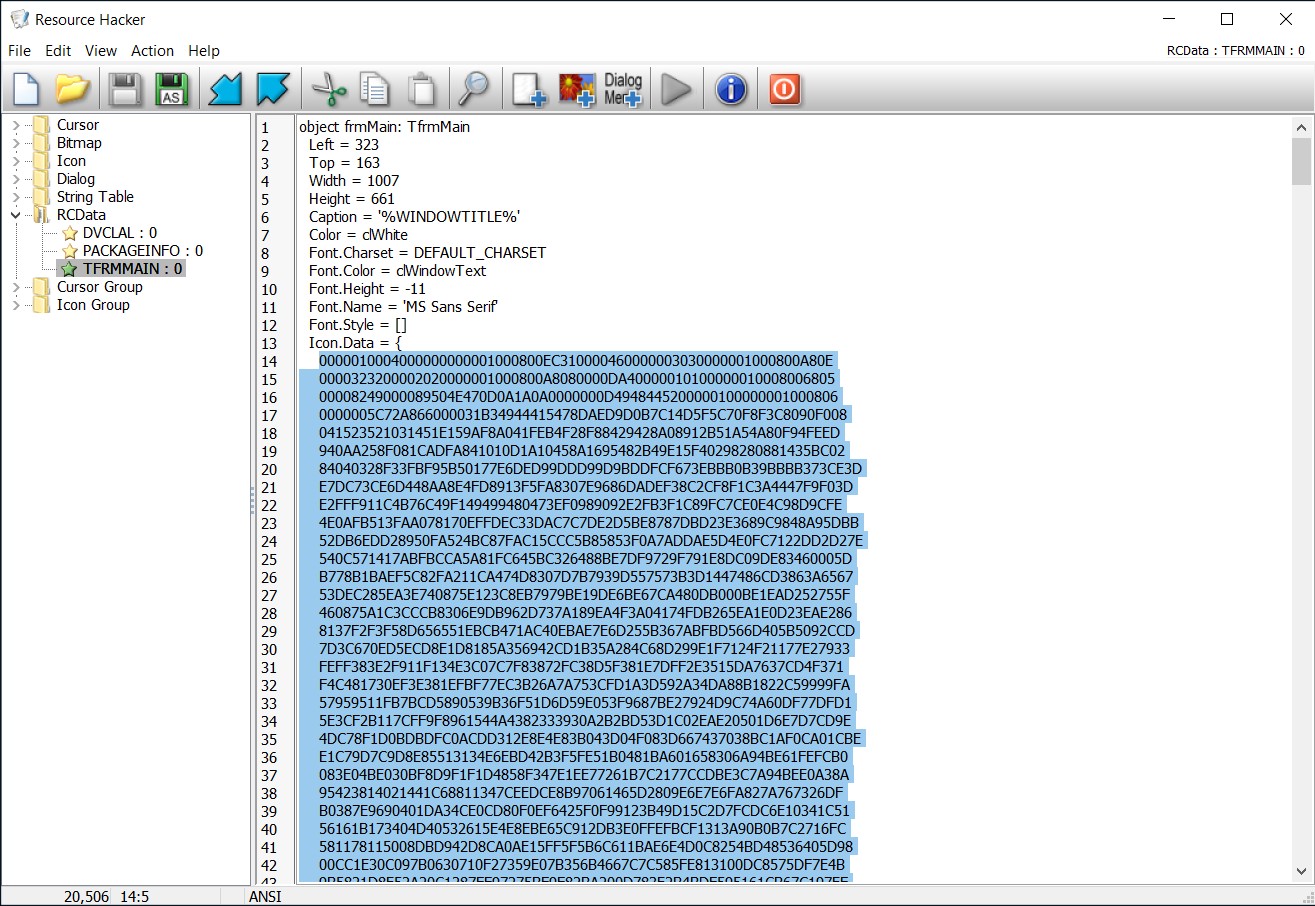I've been hacking and modding software for years, and have learned a lot, but there are still a few things that vex me - this is one such case.
I have noticed that some PEs contain an RCData section that can house a large variety of different kinds of data and information. In my experience the data is usually binary files or dialog classes. In this case, I am trying to figure out how an image is being stored in what I can only describe as binary raw format for a dialog (thanks to @Megabeets for refreshing my memory). In my more inexperienced days, I thought the image data in these files was stored directly as plain text or hexadecimal values. When I compared the data in the resource data to the image in question (stored in a different tree as a different format), they did not match. In some cases, this data is its own image with no comparable alternative. Below is an screenshot of the data in question:
I know this data is for an icon, as removing it also removes the image in the application. For some programs, this data can be a dialog GUI asset, or bitmap. How do I "convert" this data into an image or vise versa for modification or replacement?
As a potential alternative solution, could I modify the script to directly reference the main application icon instead?
Side-note: The image is an icon group containing four icons, and acts as the title bar icon.