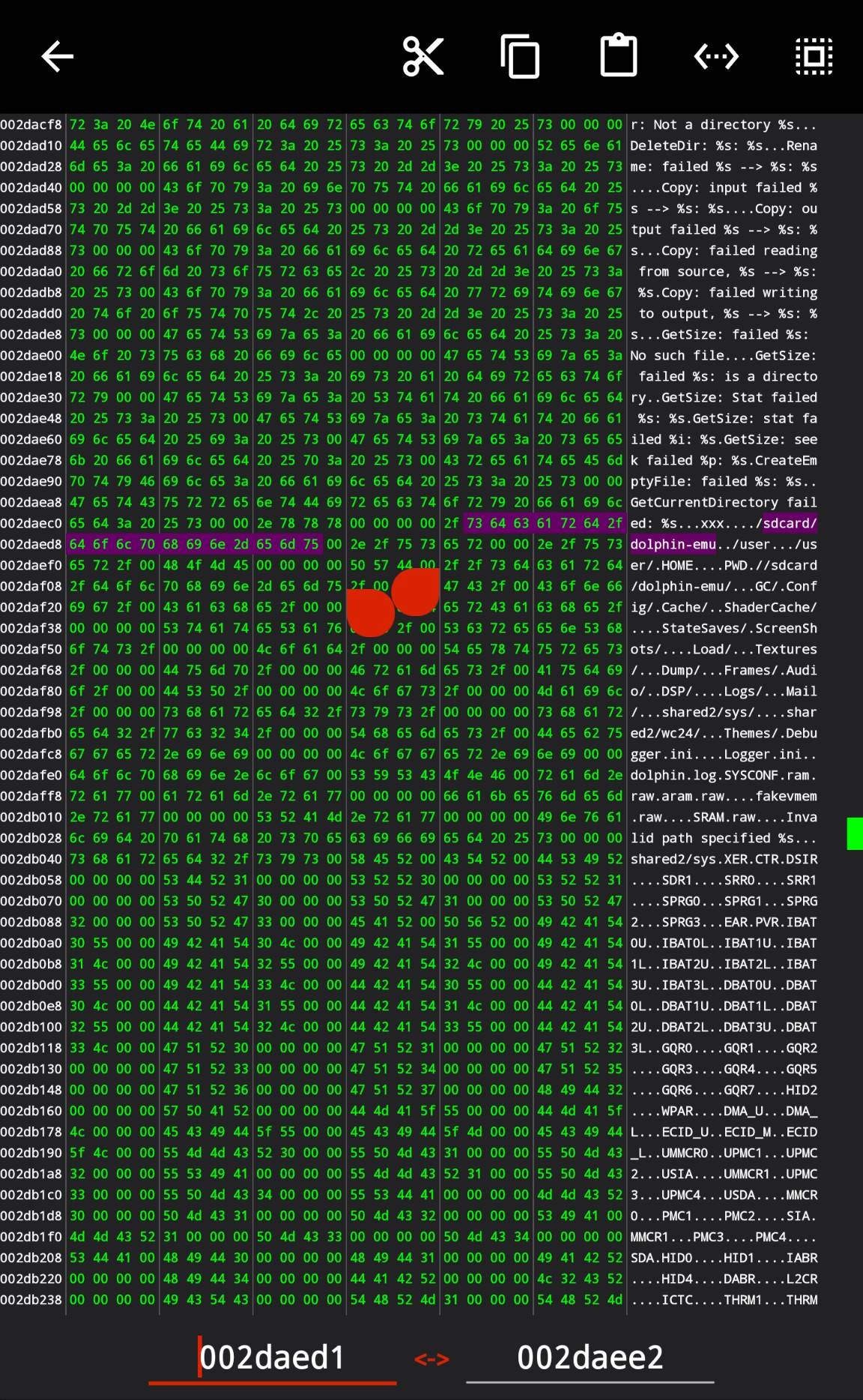I am modifying the Dolphin Emulator Alpha for android, but I'm having some trouble with a string in it's smali code. The value I am having trouble with is dolphin-emu, it is the name of the folder that houses the emulators data and files. So far I have olny found two files containing the string, a configuration file in the assets folder, and a smali script. The issue is that even afyer changing both strings to Dolphin Emulator, the folder is still generated as dolphin-emu. I have scoured the application for any other references to this string and cannot find any more. How is the folder being generated with this name if I have replaced the string that represents it?
I am using APK Editor Pro to modify the app, this is the method I almost always use. I've been modding android apps for years and have modded hundreds of them, but this one has me truly stumped. I've used every method I have developed over the years to hunt it down and nothing works. Using the built-in search function, I have searched for these strings to see if it is "split" or possibly even hidden:
"dolphin-emu"
"dolphin
"/dolphin
emu"
emu/"
"DOLPHIN-EMU"
ect...
Nothing else turns up, the app is not obfuscated or protected, and I can't find anything else that could potentialy hold the string I am trying to mod. Initially this was about simply changing the value, but now I just want to figure out how this is happening. Even uninstalling then re-installing after modifying the APK did not work, I thought that it may be possible for a settings file in the apps data folder to "remember" where the folder was stored. I've never had this much trouble locating and modifying a string in an app before.