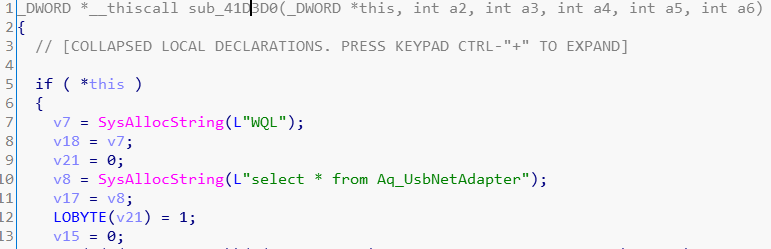I have a USB device from a vendor (TRENDnet) that has the exact same chipset as a QNAP device with an available firmware patching tool.
It's my belief that this firmware patching tool should work perfectly fine with my TRENDnet device.
However, when I run the firmware patching tool, it reports that it cannot find a suitable device and exits.
I believe the firmware patching tool is looking for specific USB VIDs and PIDs to detect
valid USB devices. I've extracted from the drivers that these are the valid VID/PID combinations.
VID_2ECA - PID_C101
VID_2ECA - PID_C102
VID_0B95 - PID_2790
VID_0B95 - PID_2791
VID_1C04 - PID_0015
VID_1C04 - PID_0016
I would like to see if it's possible to inject additional PID/VID values into the tool to allow my device to be detected and have the firmware upgraded.
I've tried searching for the various VID/PID combos in a hex editor to no avail, and have also tried to decompile the app using IDA Free with no success (mainly because I have no idea what I am doing).
Can someone either look at the file or offer some advice of what to do look for/try next?
The firmware patching tool can be downloaded from this link.
The tool is named aqusbupdate.exe and it reads in QNAP_QNA-UC5G1T_FW_3.1.6.bin when passed in as an argument.