Using IDA 6.2 (and also with IDA 6.4), I'm trying out the Proximity viewer to find the path between 2 functions as described at the hexblog post here.
Using the Xrefs From/To (old option) it shows the clear path: AllocateVolume -> VolumeSortCmp -> CompareVolumeComponents as shown in the screenshot below
Apart from the add name and hide childs options not existing in the context menu (as described in the blog) of the proximity browser as seen in the screenshot below
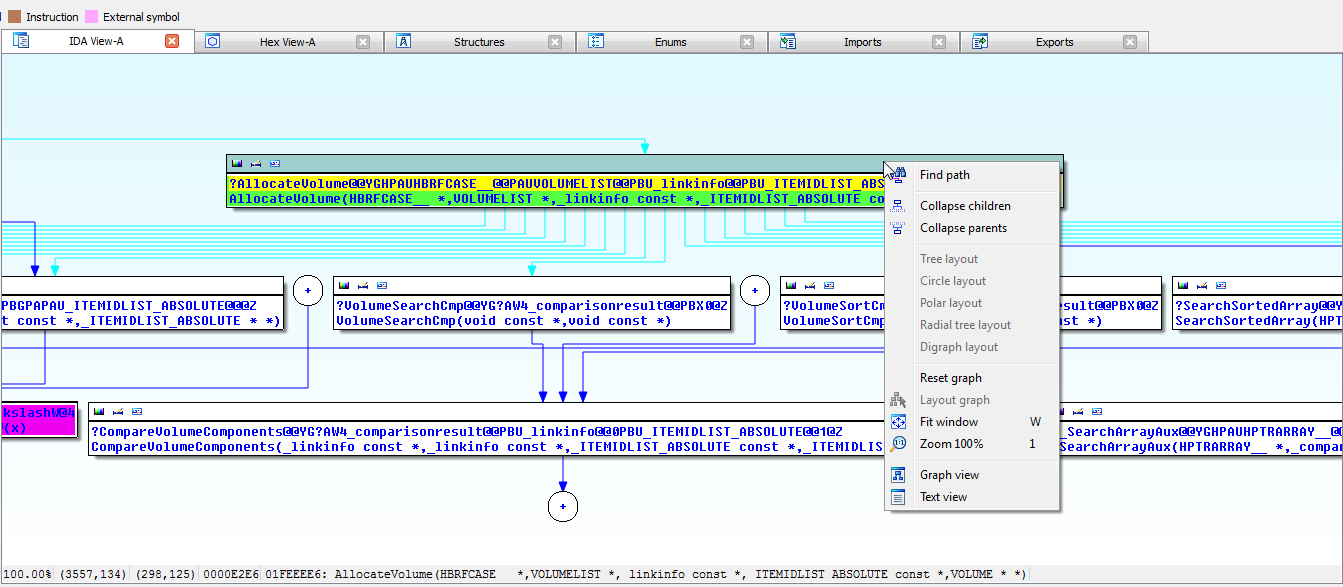 the
the find path menu does list CompareVolumeComponents in the dialog that opens (so it has some knowledge of what is reachable).
However when I press search I expected a nice clean graph (as again shown in the blog and added as reference below) showing only the the 3 relevant nodes, but instead nothing seems to change to the proximity browser layout as I still see 30 something nodes.
Hexblog condensed Find path example result
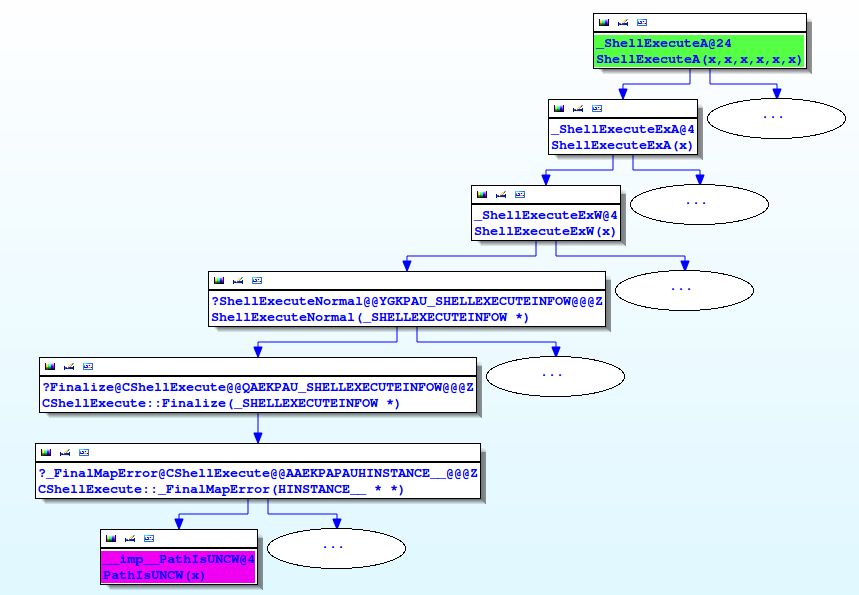
My result
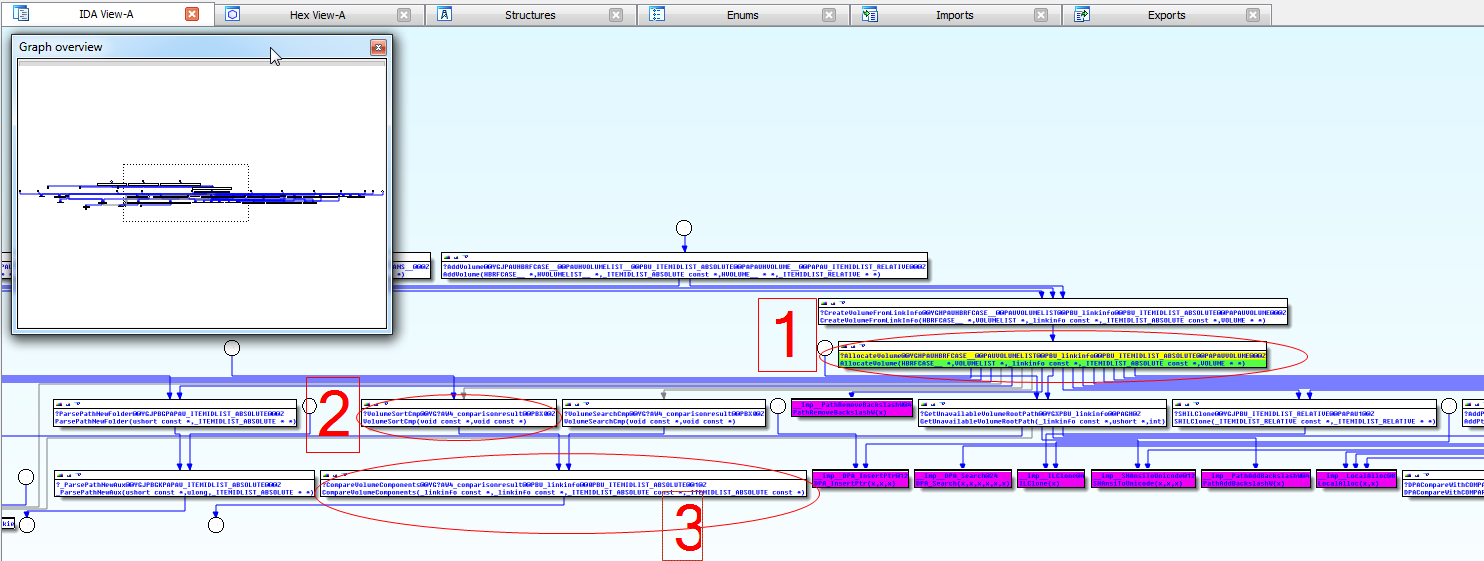
Is the proximity viewer malfunctioning or are my expectations off? Or am i doing something wrong here?
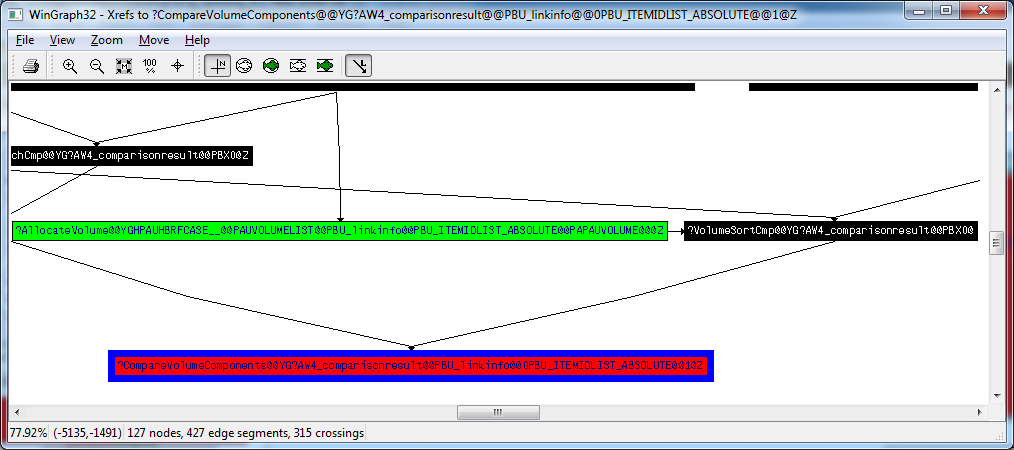
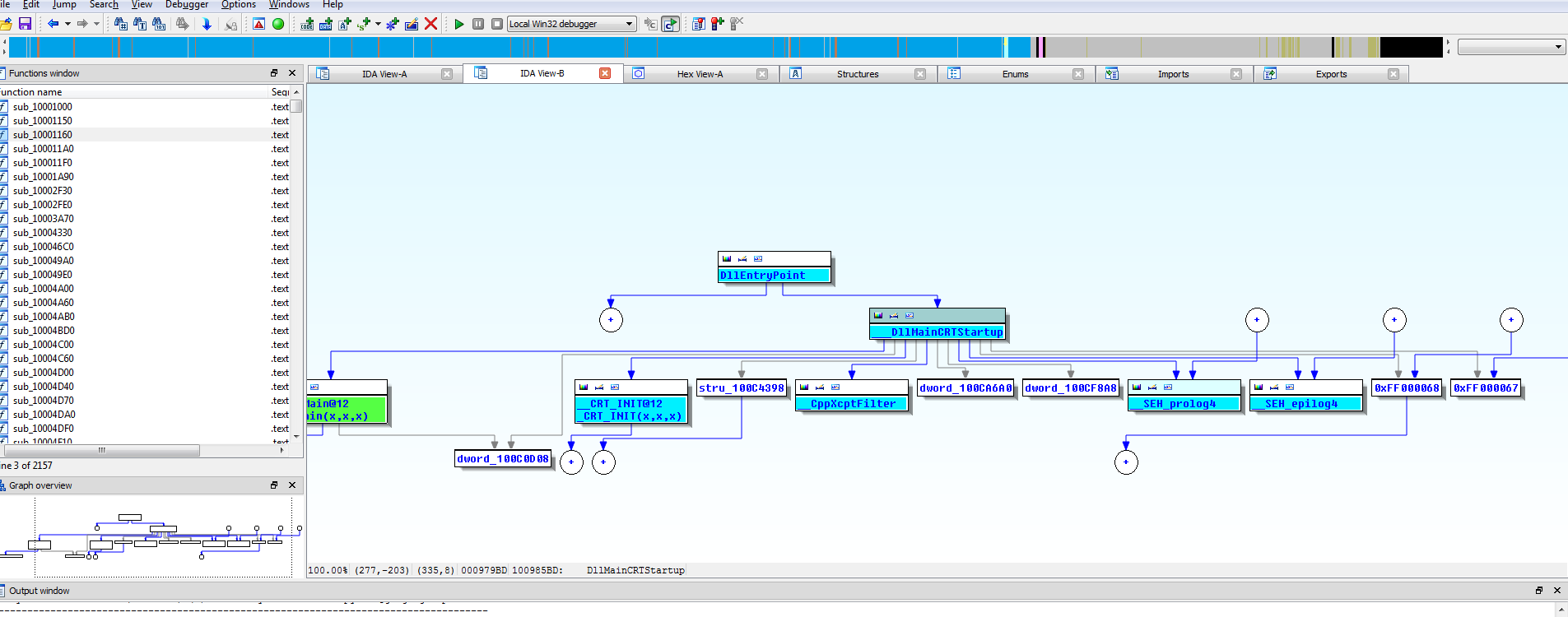 (direct
(direct